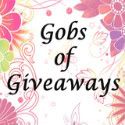Oh great! Just when my at home small business was adjusting to Windows Vista, Microsoft comes out in late 2009 with a brand new operation system oddly named Windows 7; could this be a branding trend on their horizons. I never flock to newly released operating system, usually my purchasing of Microsoft’s systems are subsequent to the second service pack being launched to fix the pre-found errors -- which will always occur with software operational systems; this has become synonymous with Microsoft. I was forced to adjust quickly to Microsoft’s Windows 7 when I sent my primary business notebook for a keyboard repair and it was dropped!!! Yes, folks this technology giant, whose name I am withholding for privacy purposes, dropped my notebook and the way described they may have ran over it with a forklift. Their “accident” arranged for me to obtain a brand new primary notebook, at this time the operation system Windows 7 came standard on all personal computers without an option for Vista. Just great I thought to myself what a fun experience thank you so much –tech company-, my sarcastic and angered mind raced.
The first thing that I noticed with regards to Microsoft Windows 7 was how quickly the set up process was; as a technology enthusiast I have never seen such an easy and rapid set up than with this brand new operation system. Once the fast set up of your machine is finished you will be directed to your brand new desktop, with Windows 7. After several hours of tinkering with the programs and researching on my own the conclusion was “this is so different, I don’t think I like it”. My feelings promptly changed later that week when I begin to watch the Microsoft Windows 7: How To tutorial videos which are included on the Microsoft Windows site, I would strongly encourage all unfamiliar to watch each video closely as these videos teach ‘everything’ one needs to know about the newly updated operation system. I am providing a link to these videos here as I believe they will assist in any adjustments so to make the change a quicker, easy and better transition. Microsoft tech employees have supplied users with twenty-seven videos; from ‘Getting around the Desktop’, ‘Using Parental Controls’, and beyond to ‘Music’, ‘Photos’ and ‘Troubleshooting’. Each video is under 5 minutes in length and are put into simplistic terminology with step by step display. I enjoyed these videos as they were very straightforward, I was able to visually see the steps being used at the same time as hearing each which helps visual and auditory learners. You will find these innovative and irresistible.
As a chic geek devoted to twenty-first century technology I believe Microsoft has outshined itself with Windows 7. The commercials speaking “..and Windows 7 was my idea.” are accurate in every sense of the phrase. Many still remain unaware that The Microsoft Corp. went directly to loyal users to ask questions as to how to improve on a new operational system project -- this billion dollar corporation listened, taking the best ideas that were commonly expressed globally and incorporated each into the making of Windows 7. This selfless action allowed Microsoft to win me over again by such compassionate care for buyers. I think so much more fondly of the company for these actions and listening to them which was such a powerful and profound statement made by an household l industry leader.
Windows 7 is a Benefit to My Small Business:
Most know me as the queen of multitasking, at any given point when working I am doing six or more things at a single moment in time; be it messenger, multiple browsers, with many tabs, and windows, various office related programs, listening to music, and so on. Windows 7 allows those who multitask, like me, to ‘snap together’ two windows so that both can be viewed at the same time; this is of extreme usage to my business when researching, comparing documents, or moving files to other locations.
Innovative new features now allow those with too many windows open at once to shake their primary window to minimize all other open background windows, to have these windows return simply shake the window once again; this is a great feature also for multitasking purposes as it reduces confusion. Each opened program displays on a newly constructed icon only taskbar, with each opened window all I have to do is a quick hovering of the mouse to gain a visible preview of all opened programs and pages, simply click to go to the page and click again to restore the prior page. My thoughts are that Microsoft put many months of effort into appealing to the new multitasking generation and small business users which all in all reinstates my appreciation for The Microsoft Corp. Did I mention that you can now move freely items on your taskbar, which I love as it helps me to organize programs of likeness side by side -- this was wished for by thousands of loyal Windows technology users.
Pros:
-Microsoft Windows 7 makes it simple to customize and save desktop my own artistic digital themes, straight from right clicking the desktop.
-Wallpaper can include all images saved on the computer, giving me the control as to which photo appears in creating a changing wallpaper and screensaver display.
-Programs can easy be pinned to the task bar and start menu with a single click, so that they can be found in seconds and also accessed easily.
-Searching through all the files on my system, and 2 TB external harddrive takes seconds and each search can be properly filtered.
-For parents with children Windows 7 “Parental Controls” are superb in the latest technology and these allow for many formulations to be made custom to your child.
-Trouble shooting via the computer is very simple; I have done this before and find it quite functionally complete.
Cons:
-Microsoft Windows 7 has no sidebar to organize gadgets so now they are placed on my desktop, so to help add to my clutter and frustration.
-In the bottom right corner one can hide their windows to return to a clean and clear desktop, when the mouse pointer accidently creeps to that spot the windows magically disappear from view which is a painful annoyance to my business journalism.
-My favorite Vista gadget, sticky notes, which appeared as a gadget in the sidebar section is now a application making it impossible to simply glance over and look. This disappointed me greatly
-The taskbar clock could be better done as also could the date display, it appears with a half finished project appearance that is not appealing to me and I hear not appealing to many technological women.
-Various programs are bugged based on their coding (ie Adobe), especially when one has a 64-bit system as well; I am forever incurring various shut downs and “cannot function” errors; even with the newest of the new updates -- when involved in a project this sudden loss of function makes me wish to scream directly in Microsoft’s ears.
My Rating: 5 of 5 stars
“you just cannot beat this operating system for your PC needs”
© Copyright Hollywood Chic 2010